Giveaway of the Day |
| TwinkiePaste saves you from routine by quickly typing in commonly used text. Posted: 28 Jul 2014 12:00 AM PDT
How TwinkiePaste works? Press a hotkey in any application. The cursor will display a menu with text templates to be inserted. Select a template from the menu. Done! Text inserted. Hotkey Ctrl+Alt+Enter is used by default. You can choose any other hotkey in the settings. Alternatively you can use triple mouse click to insert the text templates. The essential feature: one hotkey to insert any text template. Needless to keep in mind the settings for each individual text. Buy the Full Home version of Aml Maple at 50% discount Please note: the program includes one year license |
| You are subscribed to email updates from Giveaway of the Day To stop receiving these emails, you may unsubscribe now. | Email delivery powered by Google |
| Google Inc., 20 West Kinzie, Chicago IL USA 60610 | |

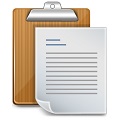 TwinkiePaste is the utility to quickly type in commonly used text, dates, greetings, standard responses, Internet URLs, logins, passwords and code templates. TwinkiePaste helps to type a text quickly in almost any application, thus saving a lot of time and saving you from routine.
TwinkiePaste is the utility to quickly type in commonly used text, dates, greetings, standard responses, Internet URLs, logins, passwords and code templates. TwinkiePaste helps to type a text quickly in almost any application, thus saving a lot of time and saving you from routine.
No comments:
Post a Comment